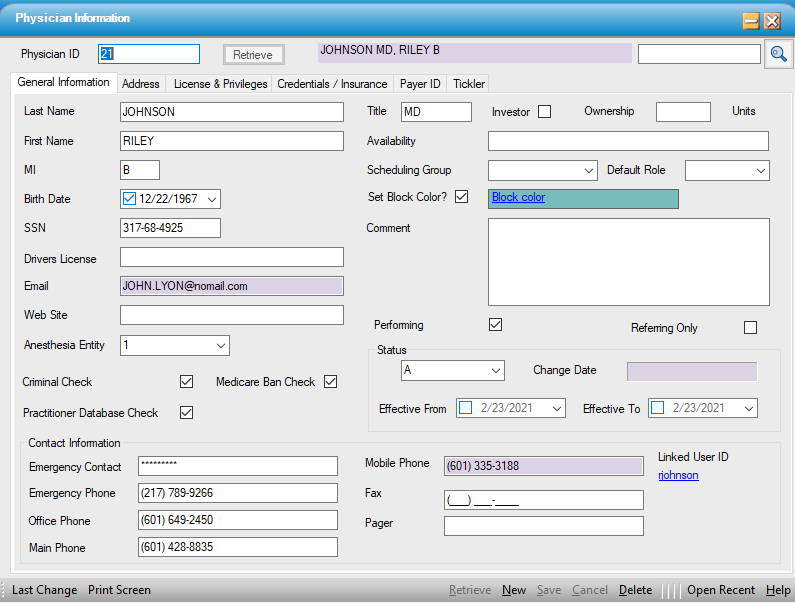Update Physician Profile
Provided users have permissions to the Physician Profile, information may be retrieved and edited at any time. There are many reasons that a profile would require updating. It may be necessary to correct erroneous information, update credentialing, or simply add information that was not available when the profile was created. In addition, periodic updates to expiration dates are essential for effective administrative use of the Physician Profile.
Update the physician profile
- Retrieve Physician Profile.
- Make required changes.
- Click Save
When a User ID is linked to a Physician Profile, the Mobile Phone and Email fields are READ ONLY and can only be updated by accessing the associated User Profile and updating them there.
A linked User ID will display as a hyper link to the right of the Mobile Phone fields for quick access to the User Profile for that user.
See the Update Physician/Employee Records Linked to User Profile help file for details on this feature.